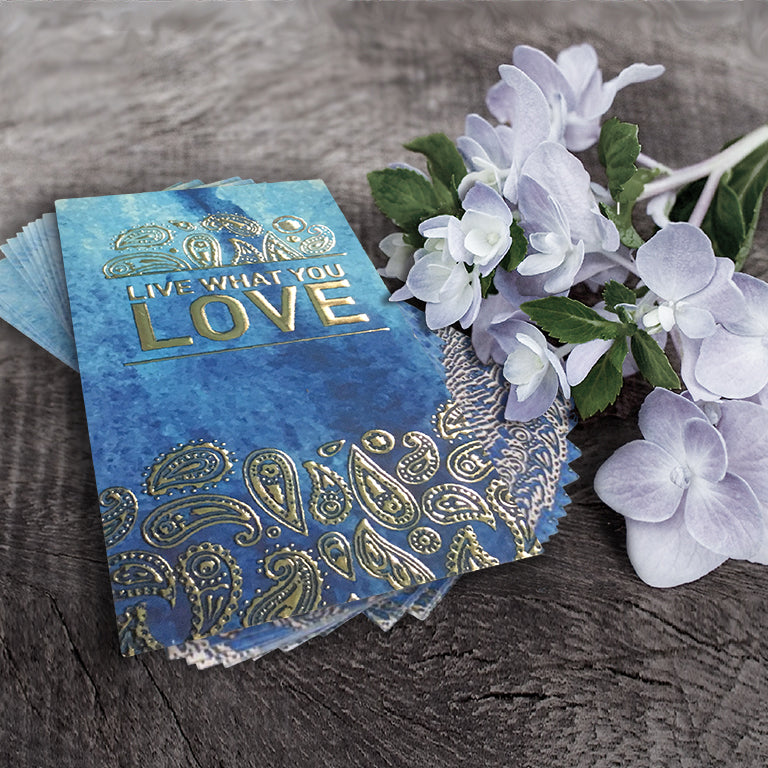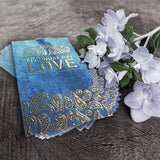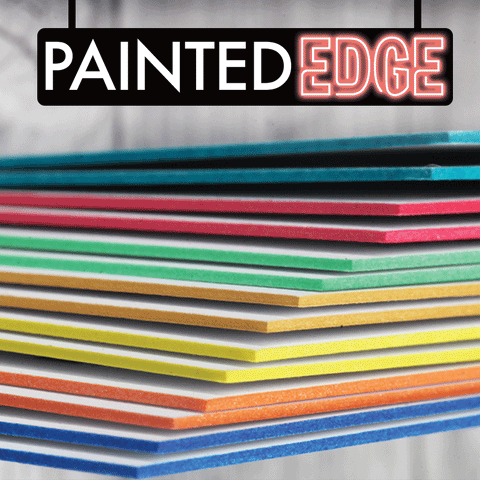Suede Feel with Raised Foil Business Cards
Prints 2/Sided (With Option for Raised Foil on One or Both Sides)
Add a flash of brilliance to suede cards that you can see and feel. The combination of raised foil contrasted with the velvety smooth suede foundation creates a tactile experience that customers can see and feel. Metallic embossment effects can enhance amazing detail in images, special accents, and logos. The Suede Cards are printed on 16pt card stock, laminated on both sides with 1.5mil scuff resistant, soft velvet laminate, which give them a substantial thickness of 19pt.
-
Size 3.5"w x 2"h" (Vertical or Horizontal)
-
Stock Type: 16 PT Card Stock
- Run Sizes: 100, 250, 500
-
Color Options:
4 Color Process, 2/Sided + Raised Spot Foil on One Side
4 Color Process, 2/Sided + Raised Spot Foil on Both Sides
- Includes Soft Touch (also described as velvet or suede)
Download Horizontal EPS Template Here
Download Vertical EPS Template Here
Art Prep Tips:
- You should always start and finish your designs in CMYK color mode.
- We only want 300 dpi files and no less.
- Do not use transparencies
Never use shadows, glows, or any other transparency (image or otherwise) on top of a spot color. Always convert your spot color to CMYK and flatten before sending. - Do not use overprints.
Overprint can cause unexpected results. We suggest that you turn all overprint objects off before submitting your files. - Gray Scale Images
Grayscale images that are converted to CMYK will have a color shift in the final print. That shift may be green or yellow. Always check the CMYK values of your grayscale in the final CMYK document. If there are other values other than black in your grayscale image, there is a chance that the color will vary. To eliminate all values other than black, use your Channel Mixer (adjustment layer) in Photoshop, then click "Monochrome" and adjust accordingly. -
Rich Blacks
Rich black is an ink mixture of solid black, 100% K, with additional CMY ink values. This results in a darker tone than black ink alone. If you print black alone as 100% K, the resulting black may not be as dark as you might like.
We recommend using: C 60 M 40 Y 40 K 100
This will give you a deep, dark, rich black
- How to handle the Spot Raised Foil art designations
(1) When creating a Spot Raised Foil order you must include a Spot Raised foil template file along with the regular full color file. The Spot Spot Raised Foil template file is used to show where the Spot Raised Foil will be placed.
(2) Use 100% K to indicate where you would like the Spot Raised Foil. White will indicate no Spot Raised Foil. REMEMBER "IF IT'S WHITE, YOU CAN WRITE!"
How to Supply Files:
Need Hi Res pdfs created from the template links above
2/Sided Business Cards
- Need 4 unique pdfs for the front, back and the raised spot foil for the front and back
- Files must be named as:
(1) "First Name_Last Name_Front"
(2) "First Name_Last Name_Front_SpotFoil"
(3) "First Name_Last Name_Back"
(4) "First Name_Last Name_Back_SpotFoil"
Example:
John_Smith_front.pdf
John_Smith_front_SpotFoil.pdf
John_Smith_back.pdf
John_Smith_back_SpotFoil.pdf
See Video Below for how Raised Spot Foil works